







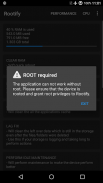

Rootify(Root)

Deskripsi Rootify(Root)
Note: root access and busybox required, this app will not root your phone
Get all the excellent root function on finger tips.
Features:
1. device performance enhancement
2. CPU management
3. power menu
4. system details
5. build.prop viewer
6. simplified terminal
PERFORMANCE tab
1. RAM Usage - see how much ram is being used by the system and the apps
2. Clear RAM - clear RAM being used by background app which is not necessary
3. Deep Clear RAM - will kill all background and foreground running applications
4. Clear Cache - does cache data take away your storage, then use this to clear cache
5. Lag Fix - is your storage lagging and taking too much time to perform basic function, then use this feature to improve the performance of the storage
6. Delete Empty Folders - are the empty folders irritating you? Then use this feature to delete all the empty folders with multiple options
7. Maintenance - has your device become slow and having bugs like memory leaks, then use this feature to improve the performance
8. Calibrate Battery - has your battery life reduced, then use this feature to improve the battery life and delete old battery stats
9. Delete logs - android system constantly writes log files, to stop this logging, use this
10. Clean System Trash - is your ROM filled with too many logs and other things then use this feature to clear the trash and improve the performance of the device
CPU tab
1. Governor - select the governor which governs the way the CPU is used
2. Max Frequency - select the maximum frequency which the CPU can use
3. Min Frequency - select the minimum frequency which the CPU can use
4. Multicore Power Saving - conserve battery by grouping all the tasks to least possible cores
5. Cores Online - select the cores which will perform all the device work and disable them to save battery
6. Cores Offline - select the cores which will sleep while other cores are working
POWER MENU tab
1. Shutdown - power off the device on one click
2. Restart - power off and the start again on one click
3. Reboot to safe mode - power off and go to safe mode on start
4. Reboot to bootloader - power off and go to bootloader on start
5. Reboot to recovery - power off and go to recovery on start
6. Hot Reboot - perform a speed reboot
SYSTEM DETAILS tab
1. Device Details - details of your device
2. WiFi Passwords - view all the saved password of your setting
3. Kernel Details - get all the kernel related information
4. Memory Details - information about your memory
5. VM Details - get all the information about your Virtual Machine
build.prop - /system/build.prop viewer
Terminal - simplified version
1. run your commands with root privileges
2. run your scripts easily
3. get the output in a simple format
Developer is not responsible for any problem created by this application. You use the application at your own risk.
Catatan: akses root dan busybox diperlukan, aplikasi ini tidak akan membasmi ponsel Anda
Dapatkan semua fungsi root yang sangat baik di ujung jari.
Fitur:
1. peningkatan kinerja perangkat
2. Manajemen CPU
3. menu daya
4. detail sistem
5. build.prop viewer
6. terminal yang disederhanakan
Tab PERFORMANCE
1. Penggunaan RAM - lihat berapa banyak ram yang digunakan oleh sistem dan aplikasi
2. Hapus RAM - RAM yang jelas digunakan oleh aplikasi latar belakang yang tidak diperlukan
3. Deep Clear RAM - akan membunuh semua latar belakang dan aplikasi yang berjalan di depan
4. Hapus Cache - apakah data cache mengambil penyimpanan Anda, kemudian gunakan ini untuk mengosongkan cache
5. Fix Lag - adalah penyimpanan Anda tertinggal dan mengambil terlalu banyak waktu untuk melakukan fungsi dasar, kemudian gunakan fitur ini untuk meningkatkan kinerja penyimpanan
6. Hapus Folder Kosong - apakah folder kosong mengganggu Anda? Kemudian gunakan fitur ini untuk menghapus semua folder kosong dengan beberapa opsi
7. Perawatan - membuat perangkat Anda menjadi lambat dan memiliki bug seperti kebocoran memori, kemudian gunakan fitur ini untuk meningkatkan kinerja
8. Kalibrasi Baterai - daya tahan baterai Anda berkurang, kemudian gunakan fitur ini untuk meningkatkan masa pakai baterai dan menghapus statistik baterai lama
9. Hapus log - sistem android secara terus-menerus menulis file log, untuk menghentikan pencatatan ini, gunakan ini
10. Clean System Trash - adalah ROM Anda diisi dengan terlalu banyak log dan hal-hal lain kemudian gunakan fitur ini untuk membersihkan sampah dan meningkatkan kinerja perangkat
Tab CPU
1. Gubernur - pilih gubernur yang mengatur cara CPU digunakan
2. Max Frequency - pilih frekuensi maksimum yang dapat digunakan CPU
3. Min Frequency - pilih frekuensi minimum yang dapat digunakan CPU
4. Hemat Daya Multicore - menghemat baterai dengan mengelompokkan semua tugas ke inti yang paling tidak mungkin
5. Cores Online - pilih core yang akan melakukan semua pekerjaan perangkat dan nonaktifkan mereka untuk menghemat baterai
6. Cores Offline - pilih core yang akan tidur sementara core lain bekerja
Tab POWER MENU
1. Shutdown - matikan perangkat dengan satu klik
2. Mulai ulang - matikan dan mulai lagi dengan sekali klik
3. Reboot ke mode aman - matikan dan masuk ke mode aman saat start
4. Reboot ke bootloader - matikan dan masuk ke bootloader saat start
5. Reboot ke pemulihan - matikan dan masuk ke pemulihan saat mulai
6. Hot Reboot - melakukan reboot kecepatan
DETAIL SISTEM tab
1. Rincian Perangkat - detail perangkat Anda
2. Kata Sandi WiFi - melihat semua kata sandi yang tersimpan dari pengaturan Anda
3. Detail Kernel - dapatkan semua informasi terkait kernel
4. Rincian Memori - informasi tentang memori Anda
5. Rincian VM - dapatkan semua informasi tentang Mesin Virtual Anda
build.prop - /system/build.prop viewer
Terminal - versi yang disederhanakan
1. jalankan perintah Anda dengan hak akses root
2. jalankan skrip Anda dengan mudah
3. dapatkan output dalam format sederhana
Pengembang tidak bertanggung jawab atas masalah apa pun yang dibuat oleh aplikasi ini. Anda menggunakan aplikasi ini dengan risiko Anda sendiri.


























